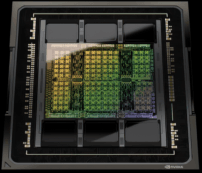With the increasing difficulty of getting high-quality datasets for building generative AI models, data augmentation becomes needed when creating these models. Data augmentation offers a solution by artificially expanding existing datasets through transformations and modifications.
Cloud platforms like CUDO Compute provide the scalability and flexibility needed to apply data augmentation techniques at scale, especially as they have become essential to modern machine learning workflows, not just for the computational resources but also for their tools that facilitate data augmentation at scale.
In this article, we will explore data augmentation techniques in detail, showing how they can be effectively used in cloud environments to improve the performance of machine learning models.
What is data augmentation?
Data augmentation involves creating new, synthetic data points by transforming or modifying existing data. These transformations, such as flipping, rotating, cropping, or adding noise, introduce variations that simulate the diversity and imperfections found in real-world data.
 Source: Towards data science
Source: Towards data science
By exposing machine learning models to a broader range of potential inputs during training, data augmentation helps them generalize better and reduces the risk of overfitting. The ultimate goal is to enhance the model's ability to recognize underlying patterns, improving performance on new, unseen data.
Key objectives of data augmentation:
- Increase dataset size: Artificially expand the training set, which is beneficial for tasks requiring large amounts of data.
- Improve model generalization: Expose the model to a wider range of variations, reducing overfitting and enhancing its ability to handle unseen data.
- Address class imbalance: Generate synthetic samples for underrepresented classes, ensuring the model is not biased towards dominant classes.
- Simulate real-world scenarios: Introduce transformations that mimic potential variations encountered in real-world applications, making the model more robust.
Types of data augmentation techniques
Different machine learning specializations like computer vision, NLP, and time-series analysis have distinct data augmentation needs. Here are some effective data augmentation techniques:
1. Image augmentation
- Geometric transformations: These involve modifying the spatial structure of the image. Common transformations include:
- Rotation: Rotates the image by a specified angle, often within a range like -30 to 30 degrees, simulating how objects might appear at different orientations.
- Scaling: Scaling changes the size of the image, either zooming in or out. It can help simulate objects being closer or farther away.
- Flipping: Flipping mirrors the image horizontally, vertically, or both, simulating how the object might appear from different perspectives.
- Translation: Shifts the image in the x or y direction, mimicking how the object might move slightly in the frame.
- Color jittering: This method alters the brightness, contrast, saturation, or hue of an image by adding random variations simulating different lighting conditions.
- Noise injection: Adds random noise to the image, simulating scenarios like low-light conditions or poor image quality.
 Source: Paper
Source: Paper
- Cutout: Involves covering random parts of an image with black or constant values, forcing the model to focus on the remaining features.
- Mixup: This generates synthetic images by blending two images together and creating new labels that are weighted averages of their original labels. It’s especially useful for improving generalization and handling edge cases.
2. Text augmentation
- Synonym replacement: Words in the text are replaced with their synonyms from a predefined thesaurus or by word embeddings, keeping the sentence meaning intact but providing slight variations in wording.
- Random insertion: Inserts random words (often contextually relevant) into the sentence, adding variability in word sequences.
- Random deletion: Randomly removes words from the text. This simulates noisy or incomplete text inputs.
- Back translation: Translates text into another language and back to the original language using neural machine translation models, producing semantically similar text with different wording or structure.
- Word swapping: Randomly swaps the positions of two words in a sentence, introducing variations in text structure while preserving the core content.
3. Audio augmentation
- Time shifting: Shifts the audio waveform forward or backward in time without changing the length of the audio, simulating audio that starts slightly earlier or later than expected.
- Pitch shifting: Alters the pitch of the audio without affecting the speed, which is useful in speech or music processing to mimic different speakers or instruments.
- Noise addition: Adds background noise to the audio signal. This simulates real-world scenarios where recordings are rarely done in silence.
 Source: Edward Ma
Source: Edward Ma
- Speed variations: Changes the speed of playback while maintaining the pitch. This can simulate variations in speaking or singing rates, helping the model generalize across different tempos.
- Volume control: Adjusts the audio volume, which helps prepare the model for audio inputs that might be recorded at different volumes in real-world applications.
4. Tabular data augmentation
- Synthetic minority over-sampling technique (SMOTE): This method generates synthetic data points for the minority class by interpolating between existing samples, which helps balance the dataset when one class is underrepresented.
- Random noise addition: Small amounts of random noise are added to numerical columns in the dataset to create new variations of existing samples, helping models generalize to unseen data.
- Feature sampling: Involves generating new samples by combining or modifying existing feature values in the dataset. For instance, one could combine features from multiple rows to create new rows.
5. Time series augmentation
- Time warping: Stretches or compresses the time intervals in a time series. This is especially useful in tasks like motion or sensor data, where time dilation can help the model handle varying speeds of real-world processes.
- Magnitude warping: Modifies the amplitude of the time series data, simulating scenarios where the magnitude of a signal varies (like different energy levels in a process or system).
- Jittering: Adds slight random noise to the values in the time series, which makes the model robust to noise in real-world sensor data.
 Source: Towards data science
Source: Towards data science
- Window slicing and shuffling: Involves extracting random segments (windows) from the time series data and potentially reordering or combining them. This is useful for generating new sequences from existing ones and simulating different temporal patterns.
These augmentation techniques are essential in training robust models that generalize well, especially when labeled data is scarce or expensive. There are some advanced data augmentation techniques that can be used as well. Let’s take a look at them.
Advanced data augmentation techniques
While the techniques discussed so far provide a solid foundation for data augmentation, there are also more advanced methods that can further enhance data diversity and model robustness. Here are a few examples:
- Generative Adversarial Networks (GANs): GANs consist of two neural networks, a generator and a discriminator, that compete against each other. The generator creates synthetic data samples, while the discriminator tries to distinguish between real and synthetic data. The adversarial process pushes the generator to produce increasingly realistic synthetic data, which can be used to augment the training dataset. GAN-based augmentation is particularly useful for generating complex data like images or audio.
You can read more about GANs here: /blog/neural-networks-introduction-to-generative-adversarial-networks
- Neural Style Transfer: This technique uses neural networks to transfer the artistic style of one image to another. For example, you could apply the style of a Van Gogh painting to a photograph.
 Source: Paper
Source: Paper
Neural style transfer can be used for image augmentation by creating new training samples with different artistic styles, potentially improving the model's ability to recognize objects in diverse visual contexts.
- Meta-learning: Meta-learning aims to "learn how to learn." In data augmentation, meta-learning algorithms can be used to learn optimal augmentation strategies for a given dataset or task. These algorithms analyze the data and model performance to automatically discover the most effective augmentation techniques and parameters, reducing the need for manual tuning.
These advanced techniques offer powerful ways to generate high-quality synthetic data and optimize augmentation strategies. Next, let’s look at how to implement data augmentation in the cloud.
How to implement data augmentation in the cloud
Implementing data augmentation in the cloud involves leveraging cloud resources and services to perform the transformations and manage the augmented data. Here's a general workflow and key considerations:
1. Choose a cloud platform: Select a cloud provider with the needed services and infrastructure. Popular options include Amazon Web Services (AWS), Google Cloud, Microsoft Azure, and, as mentioned earlier, CUDO Compute, which is another option that provides scalable computing resources for machine learning tasks.
2. Data Storage: Upload your dataset to cloud storage, allowing easy access and scalability.
3. Choose Augmentation Tools and Services: Many cloud platforms offer native data augmentation tools or APIs. You can also use popular libraries like TensorFlow, PyTorch, or OpenCV within your cloud environment. These libraries often have optimized versions for cloud execution. You can also write your own augmentation scripts using Python or other languages and execute them on cloud compute instances.
4. Configure Compute Resources: Choose the appropriate compute configuration based on your needs. Consider factors like:
- Processing Power: Configure your instance with sufficient CPU, memory, and GPU capabilities to handle your augmentation workload.
- Storage: Ensure the virtual machine can access your cloud storage where the dataset resides.
- Scalability: Make sure your configuration can be easily scaled up or down based on your needs.
5. Implement Augmentation Pipeline:
- Data Loading: Load data from cloud storage into your augmentation pipeline.
- Augmentation Techniques: Apply the desired augmentation techniques using the chosen tools or libraries.
- Data Saving: Save the augmented data back to cloud storage.
6. Integrate with Machine Learning Workflow:
Connect your augmentation pipeline to your machine-learning workflow. This might involve:
- Triggering Augmentation: Automatically trigger augmentation when new data is uploaded or on a schedule.
- Data Versioning: Keep track of different augmented datasets for experimentation and reproducibility.
- Model Training: Use the augmented data to train your machine learning models on cloud compute instances.
Example using CUDO Compute:
import numpy as np
from tensorflow.keras.preprocessing.image import ImageDataGenerator
# Load data (ensure it's in the correct shape, e.g., (num_samples, height, width, channels))
data = np.load('data.npy')
# Check the shape of the data (it should be 4D)
print(f"Data shape: {data.shape}")
# Create ImageDataGenerator with desired augmentations
datagen = ImageDataGenerator(
rotation_range=20,
width_shift_range=0.2,
height_shift_range=0.2,
shear_range=0.2,
zoom_range=0.2,
horizontal_flip=True,
fill_mode='nearest'
)
# Apply augmentation and save augmented data
augmented_data = []
batch_size = 32
num_batches = len(data) // batch_size
# Loop through batches
for batch in datagen.flow(data, batch_size=batch_size):
augmented_data.append(batch)
if len(augmented_data) >= num_batches:
break # Stop after augmenting the whole dataset
# Convert list of batches to NumPy array
augmented_data = np.concatenate(augmented_data)
# Save augmented data back to a .npy file
augmented_data_key = 'augmented_data.npy'
np.save(augmented_data_key, augmented_data)
Key Considerations:
- Cost optimization: Monitor cloud resource usage and optimize your pipeline to minimize costs.
- Security: Implement appropriate security measures to protect your data and infrastructure.
- Monitoring and logging: Monitor your augmentation pipeline for errors and performance issues.
By following these steps and considering the key factors, you can effectively implement data augmentation in the cloud and leverage its benefits for your machine-learning projects.
Cloud-specific data augmentation techniques
With cloud platforms, data augmentation can be taken to the next level by utilizing techniques explicitly tailored to distributed and scalable architectures.
Serverless augmentation
Serverless architectures allow augmentation tasks to run without the need for server management. For instance, you can execute image transformations on-demand, triggered by events such as a new image upload, which is useful when datasets are continuously updated, and augmentation needs to be applied in real time.
Distributed data augmentation
When datasets are too large to process on a single machine, cloud platforms enable distributed augmentation across multiple nodes. Tasks can be distributed across a cluster using container orchestration tools like Kubernetes, dramatically reducing the time needed for augmentation.
Parallel processing
Parallelizing data augmentation across multiple virtual machines or containers significantly speeds up the process. In cloud platforms, workflows can be set up so augmentation tasks are executed in parallel, ensuring faster preprocessing and quicker model training times.
Data augmentation is essential for improving machine learning model performance, particularly when working with limited data or class imbalance. When implemented in cloud environments like CUDO Compute, data augmentation can be scaled, automated, and optimized for maximum efficiency.
You can begin using CUDO Compute for your data augmentation with just a few clicks. We offer the latest NVIDIA GPUs at affordable rates. You can sign up to use the NVIDIA A100 and H100 today or enquire about the NVIDIA H200.
Learn more: LinkedIn , Twitter , YouTube , Get in touch .
Subscribe to our Newsletter
Subscribe to the CUDO Compute Newsletter to get the latest product news, updates and insights.