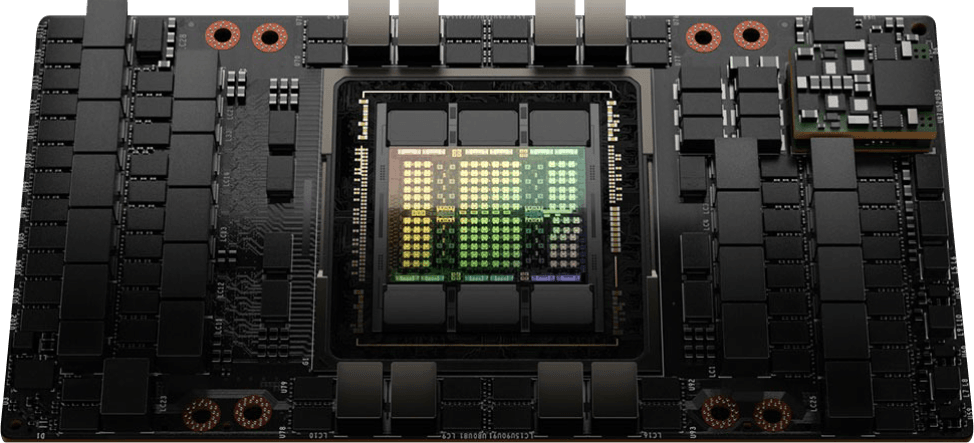Ever wondered why blockbuster movies can bring fantastical worlds to life with breathtaking detail? The answer is specialized hardware. The use of GPUs for 3D graphics rendering in areas such as Animation has created a powerful resource for media creatives. As the 3D animation industry grows, so does the need for better visual effects (VFX) and for computer hardware to process and render 3D scenes efficiently.
As discussed previously, Blender is a free and open-source software that supports the entire 3D pipeline with functionalities for creating detailed and complex 3D visualizations and animations. It includes tools for modeling, sculpting, animation and rigging tools, story art, rendering, simulation, video editing, scripting, and VFX, among others. Its features cover various functionalities for creating detailed and complex 3D visualizations and animations.

There can be challenges when rendering high-resolution, intricate 3D scenes in Blender due to local Graphic Processing Units (GPUs) limitations. High-performance computing GPUs like AMD MI300X and NVIDIA H100 SXM5 can help solve these challenges and enhance creativity while reducing project timelines.
While the AMD MI300 and NVIDIA H100 are specifically designed for AI and HPC workloads, each offers unique advantages to overcome the aforementioned challenges when working with Blender. This article delves deep into these solutions, guiding you on how to use them to boost your workflow with Blender.
Do you need a powerful GPU for Blender?
A powerful GPU can significantly enhance performance in Blender, especially for tasks like rendering, simulations, and real-time viewport previews. While Blender can run with less powerful GPUs, advanced projects benefit from higher GPU capabilities for faster processing and smoother workflows.
AMD MI300 specification
The AMD Instinct MI300 Series, built on the CDNA 3.0 architecture, is AMD’s new GPU for AI and HPC workloads. The MI300 series includes the MI300A and MI300X models and they have great processing power and memory bandwidth.
In this article, we will be focusing on the MI300X. The AMD MI300X is a particularly advanced accelerator within the series. It supports up to 192 GB of HBM3 memory, a feature that stands out for its potential to Blender users in areas like rendering, simulation, and real-time viewport performance.
Additionally, the AMD Instinct MI300X offers a 6.8x boost in AI performance over its predecessor, the MI250X, thanks to its integration of up to 304 CDNA 4 Compute Units, 24 Zen 4 cores, and the aforementioned 192 GB of HBM3 memory. The series also features a unified memory architecture and new math formats, which can deliver a 5x performance per watt uplift over the previous CDNA 2 architecture.
Its AI performance peaks at 5229.8 TFLOPs, delivering up to 163.4 TFLOPs for high-performance computing (HPC) tasks. However, its substantial power consumption of 600W indicates the trade-off for this high performance.
NVIDIA H100 specification
Conversely, the NVIDIA H100, built on the Hopper architecture, is tailored for efficiency and AI tasks. We have discussed the NVIDIA H100 in detail in our previous articles. Read more about it here: H100 SXM vs A5000: Which is the best for Data Processing?.

It is important to know that even with advanced GPUs, there are inherent challenges in rendering on local machines. These include limited hardware resources, software limitations, overheating, wear-and-tear, and the high energy consumption associated with intensive rendering tasks.
To avoid these issues and render your videos seamlessly, use CUDO Compute’s cloud rendering service. CUDO Compute offers the AMD MI300 and NVIDIA H100 and integrates with Blender. So, instead of buying a costly GPU, use CUDO Compute for your rendering and only pay for what you use when you use it. Get started and enjoy scalable cloud rendering today!
Learn more about CUDO Compute: Website, LinkedIn, Twitter, YouTube, Get in touch.
Is Blender GPU intensive?
Blender can be GPU intensive, particularly when using the Cycles render engine for rendering scenes or when working with complex simulations and high-poly models in the viewport. A powerful GPU can dramatically improve render times and overall application responsiveness.
AMD MI300X vs NVIDIA H100 SXM5
When comparing the AMD MI300X and the NVIDIA H100 SXM5 for use with Blender, several key factors highlight the distinct advantages each brings. Both are cutting-edge technologies designed to push the boundaries of computational power, yet their potential impact on Blender workflows varies due to their architectural differences and intended use cases.
Here is how they compare on certain tasks when working with Blender:
- Rendering Performance:
Due to its higher memory bandwidth, the MI300X can handle complex scenes and high-resolution textures in Blender's Cycles rendering engine. The significant memory capacity is particularly advantageous for large-scale renders that require extensive data storage.
The H100 excels in ray-tracing performance thanks to its dedicated RT Cores, offering Blender users rapid render times with Cycles. This acceleration is critical for achieving photorealistic results in less time.
- Simulation and Physics:
The MI300's CDNA 3 architecture can reduce the time required for Blender's physics simulations. Its ability to process complex calculations quickly means more intricate and realistic simulations are possible within shorter timeframes.
Leveraging its Tensor Cores, the H100 can be used to enhance Blender's simulation capabilities. Faster physics calculations can improve the workflow for animations involving fluid dynamics, cloth, and more.
- Real-time Viewport and Interactivity:
The MI300X enhances Blender's real-time viewport performance, making tasks such as sculpting, animation playback, and texture painting more fluid and responsive. This improvement can significantly affect the user experience, especially for artists working on detailed and complex models.
With its powerful processing capabilities, the H100 offers improvements in viewport interactivity, allowing for smoother manipulation of high-poly models and complex scenes. This level of performance is crucial for a seamless creative process in Blender.
The table below compares the AMD MI300X vs NVIDIA H100 SXM5:

While both GPUs are highly capable, the MI300X offers advantages in memory-intensive tasks like large scene rendering and simulations. In contrast, the H100 could excel in AI-enhanced workflows and ray-traced rendering performance.
The choice between these GPUs would depend on specific workflow requirements, including scene complexity, reliance on AI-driven tools, and rendering techniques. As both GPUs represent the cutting edge of technology, actual performance in Blender would also be influenced by software optimizations and support for these GPUs' unique capabilities.
Are you ready to transform your VFX projects? Learn how CUDO Compute enables a more efficient rendering process with our wide selection of high-performance GPUs. Our platform combines limitless scale and performance with low costs. Start your journey with CUDO Compute today!
Learn more: LinkedIn , Twitter , YouTube , Get in touch .
Starting from $2.15/hr
NVIDIA H100's are now available on-demand
A cost-effective option for AI, VFX and HPC workloads. Prices starting from $2.15/hr
Subscribe to our Newsletter
Subscribe to the CUDO Compute Newsletter to get the latest product news, updates and insights.