As Machine Learning (ML) datasets explode in size and complexity, managing them efficiently becomes challenging. While Graphics Processing Units (GPUs) have become the preferred choice for their raw training speed, Central Processing Units (CPUs) still hold significant value, particularly when dealing with massive datasets.
This post covers some technical nuances of CPU and GPU architectures in the context of large-scale ML. We'll consider the core architecture differences, analyze memory access patterns, and explore how these factors influence performance for training complex models and handling massive datasets. By understanding the strengths and limitations of each processor, we can make informed decisions about which hardware, or potentially a combination of both, is best suited for our specific large ML project.
Architectural Considerations for Large ML Datasets
While GPUs are often lauded for their superior speed in specific tasks, it's crucial to understand the underlying architectural differences that influence their performance with large datasets.
GPUs boast thousands of cores compared to a CPU's handful. These cores are optimized for single-instruction, multiple-data (SIMD) operations, making them ideal for the matrix multiplications that form the backbone of deep learning algorithms. Conversely, CPUs have fewer cores but boast higher clock speeds, making them well-suited for sequential tasks and general-purpose computations.
The way processors access memory complements this focus on parallel processing. CPUs use the larger capacity of system RAM, but this memory is slower than the high-bandwidth on-chip memory (VRAM) found in GPUs. VRAM minimizes data transfer latency and accelerates computations, but its limited capacity can become a bottleneck for datasets exceeding GPU memory.

These architectural differences have a significant impact on how CPUs and GPUs handle large datasets:
- Training: GPUs excel at training complex models due to their parallel processing capabilities. However, large datasets exceeding GPU memory capacity can lead to performance degradation.
- Data Preprocessing: CPUs efficiently handle data cleaning, manipulation, and pre-processing tasks common in ML workflows before feeding data to the GPU for training. Their access to larger system RAM is advantageous for managing massive datasets during this crucial stage.
- Memory Management: Superior memory bandwidth in CPUs can mitigate bottlenecks encountered with limited GPU memory during large-scale data operations.
Optimal use of CPU and GPU architectures enables the management of increasing ML dataset sizes.
Do CPU cores matter for machine learning?
Yes, CPU cores are important for machine learning, especially for tasks like data pre-processing, model selection, and handling large datasets. While GPUs excel at training complex models, CPUs efficiently manage these pre-training stages and leverage their multiple cores for faster sequential processing.
When Should You Use CPUs for Machine Learning?
Here's when CPUs work well in the ML workflows:
- Data Preprocessing and Feature Engineering: CPUs are workhorses for data manipulation tasks. Their ability to handle sequential instructions efficiently makes them ideal for cleaning, transforming, and preparing massive datasets before feeding them to the GPU for training. This pre-processing stage is crucial for ensuring the quality and efficiency of the training process.
- Model Selection and Hyperparameter Tuning: Exploring different models and optimizing hyperparameters usually involves numerous trials and evaluations. CPUs efficiently handle these iterative processes, allowing you to experiment and fine-tune your model without relying solely on GPU resources.

- Ensemble Learning and Explainable AI: Ensemble methods that combine multiple models and algorithms can use CPUs due to their focus on sequential execution and general-purpose computations. Additionally, CPUs are better suited for explainable AI techniques that involve understanding the inner workings of a model, as these tasks typically rely on logic and rule-based approaches.
- Cost-Effectiveness: Compared to GPUs, CPUs are generally more cost-effective. This can be a significant factor for budget-conscious projects or when dealing with workloads that don't necessarily require the computational speed of a GPU.
While GPUs are best for training complex models and CPUs can be used in various aspects of the ML workflow, the best approach is using both CPUs and GPUs to achieve the best balance of performance and cost-effectiveness for your specific needs. You can rent scarce Cloud GPUs for AI and HPC acceleration on CUDO Compute today. Contact us to learn more.
How to Use CPUs with TensorFlow and Keras
TensorFlow and Keras are powerful tools for building machine learning models, offering seamless support for CPUs and GPUs. However, maximizing CPU utilization becomes crucial for efficient training when dealing with large datasets. Here are ten strategies to optimize your CPU workflow, demonstrated with code snippets:
- Parallel Processing: TensorFlow's built-in function enables you to distribute computations across your CPU cores. This parallelization approach efficiently divides the workload, accelerating model training.
import tensorflow as tf
# Load your dataset dataset = tf.data.Dataset.from_tensor_slices(...)
# Define your data processing function def process_data(data):
# ... your data processing logic here ... return processed_data
# Parallelize data processing across CPU cores
dataset = dataset.map(process_data, num_parallel_calls=tf.data.experimental.AUTOTUNE)
- Data Batching: The method efficiently groups your dataset into mini-batches. Batching optimizes memory usage and improves gradient descent stability by averaging gradients across multiple data points.
# Define your desired batch size
batch_size = 32
# Create batches from the preprocessed dataset
dataset = dataset.batch(batch_size)

- Direct Disk Streaming with Keras: Keras's class enables on-the-fly data processing and augmentation directly from the disk using iterators. This eliminates the need to load the entire dataset into memory, minimizing memory overhead and making it ideal for large datasets.
from tensorflow.keras.preprocessing.image import ImageDataGenerator
# Define your data augmentation parameters
datagen = ImageDataGenerator(rotation_range=40, width_shift_range=0.2, height_shift_range=0.2)
# Create a data generator that reads images from disk
train_generator = datagen.flow_from_directory(
'path/to/training/data',
target_size=(img_height, img_width),
batch_size=batch_size,
class_mode='categorical'
)
- Incorporating Optimized Math Libraries: Libraries like the Math Kernel Library (MKL) can significantly boost performance. Building TensorFlow with MKL support allows it to utilize optimized routines for critical operations like matrix multiplications.
Note: Consult TensorFlow documentation for MKL installation and configuration specific to your system.
- Offloading Specific Operations to CPU: TensorFlow's directive lets you designate specific operations to run on the CPU, particularly those not heavily reliant on matrix math, even in a GPU-based setup.
# Define your model here (excluding computationally expensive layers)
with tf.device('/cpu:0'):
# Specify CPU for operations like data normalization or feature scaling
normalized_data = tf.keras.layers.Normalization()(data)
# Continue defining your model using other layers
- Memory Management with Caching: TensorFlow's method can store data in memory or local storage, enabling rapid retrieval during training. This minimizes CPU idle time when the dataset is too large for GPU memory but fits in system RAM.
# Define a cache size (adjust based on available RAM)
cache_size = 10000
# Cache the preprocessed dataset
dataset = dataset.cache(cache_size)
- Dynamic Data Augmentation with Keras: Keras’s supports real-time data augmentation techniques like rotations, flips, and shifts. This allows the CPU to generate diverse training examples on the fly, enhancing the model's ability to generalize.
(Refer to the example in number 3 for )
- Optimizing Thread Usage: TensorFlow controls parallel processing threads via functions. Adjusting and ensures optimal CPU utilization without thread contention issues.
Note: Refer to TensorFlow documentation for appropriate thread configuration based on your CPU architecture and workload.
- Prefetching Data for Overlapping Operations: The transformation allows TensorFlow to overlap data preprocessing and model execution during training. While the model trains on one batch, the input pipeline can concurrently read and preprocess data for the next batch.
# Define a prefetch buffer size (adjust based on CPU and disk speed)
prefetch_buffer_size = tf.data.experimental.AUTOTUNE
# Prefetch data for asynchronous execution dataset =
dataset.prefetch(prefetch_buffer_size)
- Improving CPU Cache Utilization: Data arranged in contiguous blocks and minimized random memory access can significantly improve CPU cache utilization. Tools like can be used strategically to balance randomness with cache locality.
# Shuffle the dataset while maintaining some level of cache locality
dataset = dataset.shuffle(buffer_size=dataset_size,
reshuffle_each_iteration=True)
Is CPU or GPU more important for machine learning?
Both CPUs and GPUs play important roles in machine learning. GPUs offer better training speed, particularly for deep learning models with large datasets. However, CPUs are valuable for data management, pre-processing, and cost-effective execution of tasks not requiring the. The best approach often involves using both for a balanced performance.
These strategies will optimize CPU performance in TensorFlow and Keras for your large-scale machine-learning projects. Remember to adjust hyperparameters like batch size, cache size, and prefetch buffer size based on the size of your dataset, hardware capabilities, and workload requirements.

Opt for Cloud Computing Solutions
When working with larger datasets, the choice of infrastructure becomes critical. Here's where Cloud Computing services like CUDO Compute can be beneficial. Our diverse capabilities provide an environment conducive to handling large volumes of data, irrespective of whether you're using a CPU or GPU.
Our platform offers scalable resources, meaning you can choose the right configuration based on your workload requirements. Whether you need high-CPU instances for handling large datasets or GPU-enabled instances for parallel processing, CUDO Compute covers you.
Our platform also ensures efficient utilization of resources. It optimizes the CPU and GPU usage, reducing the chances of bottlenecks during data preprocessing. This way, users can maximize the performance of their ML/DL models, regardless of the size of their dataset.
While GPUs are generally more powerful than CPUs, there are scenarios where CPUs can outperform GPUs, especially when dealing with large datasets that exceed the GPU memory.
Continue reading
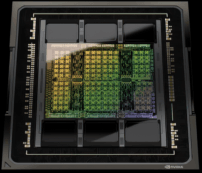
High-performance cloud GPUs
